How to Check your Sports Bonus at 8bet
If you’re looking to keep track of your sports bonuses on 8Bet, you’re at the right place! Follow this simple guide to easily access and manage your bonuses on mobile and desktop:
Step 1: Login to your account
Visit 8bet.co.sz and log in to your account.
Don’t have an account yet? No problem—register for one in just a few clicks!
![]()
Step 2: Head to the Sports Section
Once logged in, navigate to the sports section of the site to access bonus details.
Step 3: Locate the ‘Gift’ Icon
On Mobile
On your mobile device, click on the menu icon at the bottom of the page.
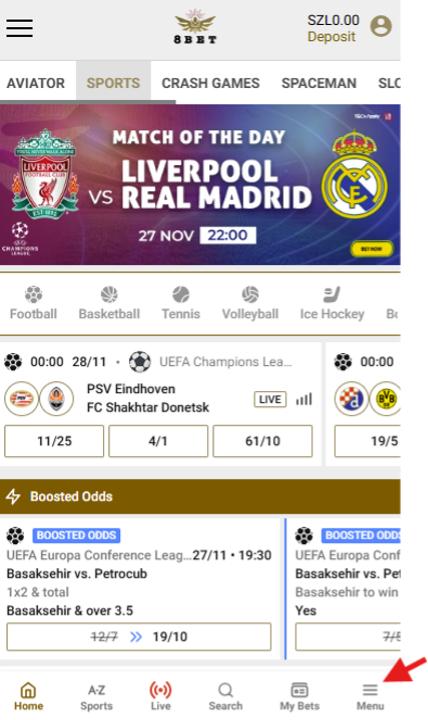
Once opened, click the gift icon, it will open your bonus dashboard, where you can find all your sports bonus.
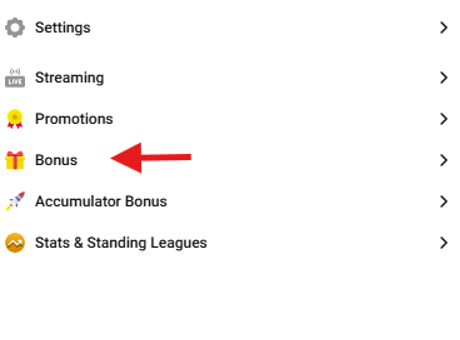
You can filter your bonus by date.
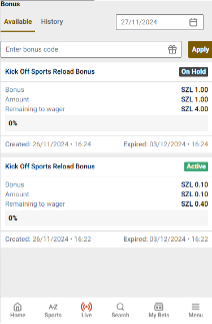
On Desktop
On the left-hand side of the site, look for the ‘gift’ icon and click on it.
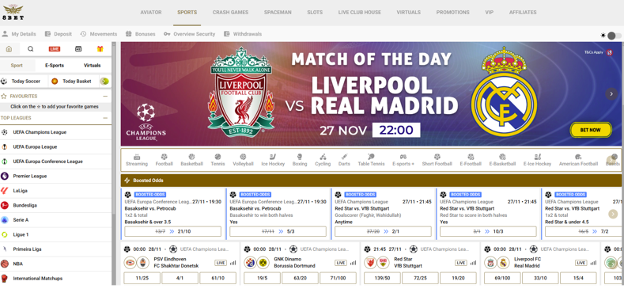
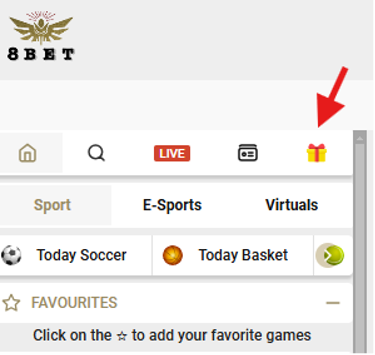
Once opened, it will open your bonus dashboard, where you can find all your sports bonus.
You can filter your bonus by date.
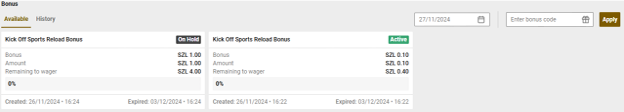
Step 4: Review Bonus Details
Your bonus dashboard provides all the details you need, including:
- Bonus Name: The type of bonus you received.
- Bonus Amount: The amount of bonus received.
- Remaining to Wager: How much you need to wager.
- Date Received: When you got the bonus.
- Expiry Date: When the bonus will expire.
Now that you know where to find your sports bonuses, keep track of them and make the most out of your 8Bet experience. Good luck, and enjoy the excitement of sports betting at 8Bet!